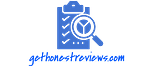Phone cameras are absolutely amazing when you think about it, they have tiny lenses and tiny sensors yet can still produce great images in a pinch but what about those little webcams built into our laptops compared to nice flagship phones?
Laptop webcams can often look like horrible grainy gas station robbery footage even though laptops have more space than phones to put a nice camera.
But do webcams still suck?
Unfortunately, yes, most of the webcam’s sucks. Because no matter how many megapixels the webcam claims to have, it can only achieve high resolution through “Software Enhancement”, which for the most part is just software trickery that doesn’t improve the picture all that much.

What is the difference between phone camera and webcam?
So, to understand the difference here it’s important to realize that although a laptop webcam and the camera on the back of your phone look similar, but they work very differently.
Beyond having light enter through a lens and hit a sensor a high-quality phone camera can achieve impressive image quality by doing lots of post-processing and taking a computational approach to photography.

What I specifically mean by this is, a phone will often take multiple shots in rapid succession when you press the shutter button using some fancy algorithms, they get recomposed into one image that uses data from all those individual shots.
So, the finished product can look at its best, phones get away with this though because their sensor is often uploading image data directly to the phones high-speed main memory but laptops don’t work this way.
Instead, webcams are connected over USB even a webcam built into the frame of a laptop uses an internal USB connection and it simply is not as fast or capacitive as a phone camera’s direct link to memory.

so, what happens is that the image gets encoded and compressed sent over USB, and processed before it hits your screen not only does this mean that both videos and still images don’t look as nice due to high compression rates
But further complicating the issue is that the lollypop webcams are much more often used for video than they are for still images and video is harder for your device to deal with in a time because your machine is trying to spit out data in 30 frames per second.

It simply doesn’t have the time to make all these images look good without introducing lag and the fact that the USB connection from the webcam to your computer’s motherboard is relatively slow doesn’t help matters.
Although you can’t see the phenomena with phone video as well the more direct memory connection and better processing algorithms mean that phone video still often looks better than what you get from a laptop.
Are Laptop manufacturers ignoring webcams?
It isn’t just inferior technology that holds back webcams, there are also economic reasons laptop manufacturers simply don’t invest the same time money, and resources into their camera technology that phone manufacturers do.

We think about it, a phone is supposed to be a, go anywhere do anything device, meaning that the ability to snap a good-looking photo is a major selling point for nearly all mid-range to high-end phones these days.
On the other hand, you basically only use a laptop we have gams for our quick skype call or a quick meeting over zoom, you are not lugging around your whole laptop to get Instagram shots right.
Although there are those people that use iPads to take photos, it is very disappointing that so many companies simply don’t have an economic incentive to add nice webcams to their laptops which would cost both the manufacturer and the consumer more money

However, there’s obviously a market for good external webcams with a higher quality lens, sensors, and processing chips as well as better algorithms.
So you can actually look impressive during a business conference call or a twitch stream you can even rig up a DSLR to your computer and use that as a webcam if you want to look your very best.
With remote work becoming an essential part of life for many in 2020, webcams are once again a must-have computer accessory thanks to their ability to connect us with our co-workers virtually.
While we have all assumed that the webcams in our beloved all-in-one computers or laptops were good enough, many have found them to be quite the opposite, leading to the category being in high-demand, with many of the go-to picks sold out for months.
So if you are unable to put your hands on some of the classy webcams or you are not in a position to buy a USB cam for various reasons, let us help you out with some tips, tricks, and tweaks which will certainly help you juice maximum out of your current webcam setup.

Tips to Make Webcams Look Great
Turn on the lights.

The cameras need light, the darker the room, the harder it is for your camera to work to create an image. If your video starts looking grim, then your camera is working hard to make the picture. So, don’t forget to turn up the lights next time whenever you are streaming or while on a conference meeting on a zoom call.
Avoid Black and White

Black and white are extremes and a camera will end up making a compromise to expose your image. White walls are just plain boring and black will lack detail when the video is compressed for the web. You have a color camera so use lots of color.
Don’t be blue

If you’re sitting in front of your video screen, it will most likely glow blue light on your face. Scale the brightness of your computer display as low as it can go to reduce this effect.
Higher is better

The professional cameraman will set their lens height to the talent’s eye height. Adding a book or two under your laptop or camera will raise your eye line and instantly make you look better. Shooting up, under the chin is not the most attractive angle for the human face. Pointing the camera just a bit down also keeps ceiling lights out of the shot.
Check your settings

Sometimes it’s not the camera that’s bad, it’s your streaming settings. Today’s internet speeds allow you to turn up your quality settings and improve your streaming image. Before going live, don’t be afraid to try some different quality settings, you’ll be amazed at how good you can look.
Some interesting things that you can do with webcams
Today Webcam is an indispensable part of laptops and desktops with a series of online video chats software such as Skype, Google Hangouts, Facebook. However, webcams are not just tools to serve demand your video chat, it can also do many other interesting things that make you surprised.
Login through face recognition

Some computers may already have this feature preinstalled, but if you have a Windows-based computer/laptop and a webcam, you can allow logging in via face recognition easily. Go to luxand.com or ananascreen.en.softonic.com and download the free software. In the initial configuration, you register your face with software and set up an automatic lock for Windows.
Barcode readers

The reading of barcodes and QR codes can be easily done with your smartphone, thanks to the range of free apps. To do this on your computer, you can download and install bcWebCam, free software from the BCWebcam.de website, and start scanning barcodes and QR codes. Mac users can use Evobarcode from www.evological.com or QuickMark from the Mac App Store
Optical character recognition

You can now convert handwriting images, from typed or printed versions to computers into word documents only with your webcam. To do this, you can use software like Microsoft Document Imaging, Google Docs, and ABBYY FineReader online. You can also try the free Evernote software.
Create a funny effect

If you visit the cameroid.com website, you can use the webcam to take funny pictures – either with different filters, distortion effects, scenes, or frames. The application on this website is completely free and you do not need to install software or register an account. After taking a photo, you can save the photo on the Cameroid public library or download JPG files to your computer.
What do we think?
We have never had so many video conferences in all of history. The COVID-19 pandemic has had us confined by teleworking or studying from home, and that has suddenly A small and forgotten element of our laptops becomes more relevant than ever: the webcam.
It is a section that we rarely pay attention to because for years it was something that was good to have but that most only used occasionally. And now that we’ve needed them more than ever, we’ve found that the webcams of our teams are, in most cases, an absolute disaster.