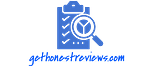21 Easy Steps to resolve phone hanging or freezing problems in 10 minutes
The dependence on smartphones has become so intense nowadays that it is impossible to think of a day without it. Even a few moments of the phone not working can be really troublesome at times.
The hanging problem of a phone isn’t a new issue, some freeze quite often while some other hangs only occasionally. So here, I’ve got some smart tips that can fix the phone’s hanging crisis. Only use these tricks on your phone to keep it lag-free!
Hanging refers to a state where your smartphone is freezing and not responding to your commands. This occurs when you use outdated hardware for the newly upgraded software or apps.
Old hardware or less powerful devices are designed to run small and lite applications that demand low CPU and RAM usage and when you install high-end and large-sized applications.
Reasons why your Phone Hangs or Slows Down
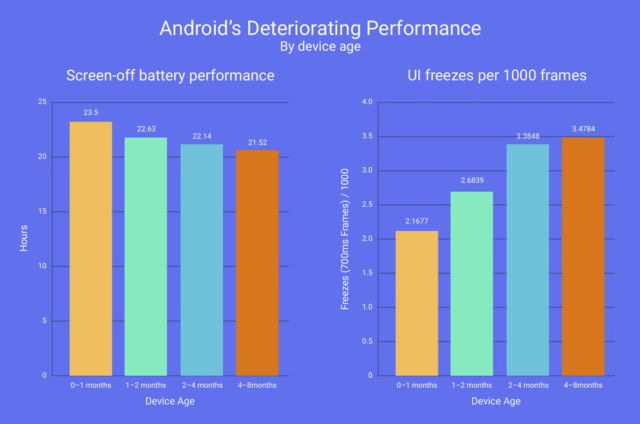
Processor
The processor is the “brain” of a device. All phones have a processor of some kind, it may be integrated into the main smartphone chip, or be a separate computer chip. The faster processor helps applications to run faster, while the outdated processor slows down your device.
Updates
Be it the software updates of your phone or the app updates from your play store, both of them will slow down your smartphone. As the apps push updates, they are optimized for the new phones with the latest Operating system and hardware.
Developers prefer to update their application or software in accordance with the fast-growing hardware industry. As the apps or software are not fully compliant with the outdated hardware, this slows down the old smartphones.
Too Many Applications
As you start installing too many apps on your smartphone, all of them take resources like storage, battery, power, etc. Every update increases the size of the apps and they cut down the performance of the device.
So before installing any application ask yourself, do you really need apps for the platforms which have their websites? Do you need permanently installed apps for the things which you use once in a month? Do you need those games you played three months ago?

Insufficient Storage
Installing too many applications or loading a lot of media files on your storage can slower your phone. The read-write speed is tremendously decreased if your phone storage is running out of space.
Battery Heating
As the battery heats up, the phone’s processor reduces its performance by limiting the use of other hardware components, causing the phone to freeze due to uneven load distribution.
Smart Tips to Solve Hanging Problem of a Phone

Close the Background Running Applications

Closing apps running in the background on your smartphone can free up system resources. These apps running in the background makes your phone to hang or freeze. So it is necessary to close the background running applications.
Clear Cache Memory of Phone Time to Time

Your phone hangs a lot when you don’t clear cache memory, Clearing the cache is a great way to temporarily free up space in your device. However, the system will rebuild the cache files the next time you use the app so it’s best to make it a habit to clear it from time to time.
Go to Settings > Storage > Cache Data and tap OK to clear cache memory.
Uninstall the Heavy Apps or Third-Party Apps

Too many apps installed eventually slow down your smartphone, consider deleting those apps which consume more memory. Uninstalling apps can be really helpful if you’re trying to free up space on your mobile phone.
Another possible reason is the installation of the third party (untrusted) apps. These untrusted apps eat a lot of memory, so it is better to remove them from the phone.
Proper closing of Application

Generally, people do not exit a game or application properly after using them. The application running in the background has a detrimental effect on your phone’s performance and battery life. So make sure you take the time to close the application properly when you use your phone next time.
Install the App’s Lite or Go version

If you have too many apps installed on your phone then Installing a lite version is likely to solve the hanging or freezing when the app is launched.
Using Too Many Services

Whenever we use too many services of our smartphone like WiFi, NFC, GPS, Synchronization, etc, simultaneously it tends to hang the device.
So, to avoid or fix this issue make sure you use only the necessary services that you need to use while using the particular app.
Try avoiding fancy applications

Live Wallpapers, Launcher, and Themes look good on your Smartphone screen and everyone gets attracted to them, but they also consume a good amount of CPU power and make your phone sluggish. so try to avoid such applications if your phone is hanging.
Don’t use Mobile when it is Overheated.

Using WiFi or other power-consuming features may cause overheating of the phone; using overheated Mobile is not good for the phone as well as you, so try avoiding the habit of using the phone in such a condition because it makes operation of the CPU slower.
Delete Irrelevant files

Keeping irrelevant files and apps takes up storage space on your phone and it needs sufficient storage to run smoothly. Delete heavy videos or games on your phone to free up space and allow your phone to run seamlessly without hanging.
Remove or Disable the Bloatware

Bloatware is a preinstalled app on the phone, most bloatware is not useful, they generally increase the load on the RAM. So you can go to the setting and uninstall them one by one. Sometimes many bloatware cannot be uninstalled, you need to manually disable them in the phone settings.
Try to Put More Data in External Memory Instead of Internal Memory

You can solve the hanging problem of a phone by transferring more data in external memory. This way, you’ll free up precious storage space on your phone’s internal memory. However, not all Android phones support microSD cards though. Some also require you to set up the SD card as internal storage before migrating data.
Go to setting> Storage> Tap on the SD card Storage.
Try installing a Task Manager

Task manager applications can resolve a hang or freezing issues and also enhances the speed of the device by killing the non-functioning apps running in the background.
There are many good Task managers such as Advanced Task Manager, ES Task Manager(Task Killer), Clean Master, etc are available for free to download in the Play store.
Download apps from reputable stores

We are often tempted by the prospects of owning a fantastic app for free or dirt cheap prices from unreliable sources. But downloading apps without checking the authenticity of the site or store purveying the app can be really frightening.
Apps can do all sorts of damage and download from stores whose credibility is questionable can make your phone hang when you least expect it. It is always advised to download apps from the official Google Android Play Store.
Uninstall suspicious apps

Applications that are not downloaded from your phone’s default app store commonly contain viruses that affect your device’s performance. Uninstall these apps and restrain from downloading software from unreliable sources to avoid malware that affects the performance of your phone.
Use Antivirus

Viruses can be very persistent and sometimes require an Antivirus software to get rid of them. Go to your phone’s App Store, type ‘antivirus’ in the search bar, and download your preferred antivirus app. Launch the app and scan your files to get rid of any virus that may cause your phone to hang.
Update Android OS / Firmware

Update your Android OS or Firmware to the latest one issued by your phone manufacturer. The latest updates can often fix the various bugs and issues that may be present in the previous operating system software or firmware.
If your gadget suffers from poor battery life, can’t connect to Wi-Fi properly, keeps displaying strange characters on screen, a software patch might sort out the issue. Occasionally, updates will also bring new features to your devices.
Force your phone to restart

You can force restart your phone to solve the freezing issues. A force restart won’t erase the content on your phone except those are broken or invalid.
If your phone isn’t responding to your Power button or screen taps, you may be able to force the device to restart.
· Most Android devices can be forced to restart by holding the Power and Volume Up buttons for about ten seconds.
· If Power + Volume Up doesn’t work, try Power + Volume Down.
Perform a factory reset

If your phone is still hanging or freezing after performing other steps mentioned in the article, your best bet is to factory reset Android to get it back to how it was the first time you turned it on.
Performing an Android factory reset will delete all your data and get the software back to its original state. This means all apps and data stored in your device will be deleted. Make sure to back up all important files and data before you reset your device
Conclusion
The less powerful your smartphone is, the more conscious you have to be about the tips above. High-end smartphones are a bit pricy, but they are less likely to hang or freeze and low-budget smartphones are more prone to hanging. However, regardless of the phone, following the tips above should get your smartphone working just fine.
I hope we have covered all the steps to make your smartphone lag free! Feel free to subscribe to our newsletter for more suggestions like this.