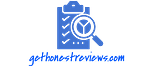Smartphones are getting smarter these days, on the other hand, they are getting hotter too. Smartphone heating is one of the biggest concern most of us experiencing these days, it is normal for a phone to become warm during playing games and watching videos. However, overheating can damage devices and impact performance.
Most new smartphones are made tough and can endure a surprising amount of heat. That doesn’t mean your phone should feel excessively warm when in use or charging, and if it does it could be a sign of an underlying issue.
It is considered that 27-30deg C is a normal heating temperature for a mobile phone. If you find the phone temperature exceeding 47deg C, then it is time to take your device to a Phone service center.
Anyways in this article, we will walk you through the causes and methods to solve the heating issue on your mobile phone.
Sometimes phones get hot as the result of too many applications running in the background, a poor network, a bad battery, overclocking the processor, or some hardware issues that cannot be ruled out. Other times, it’s just because of a malware infection.
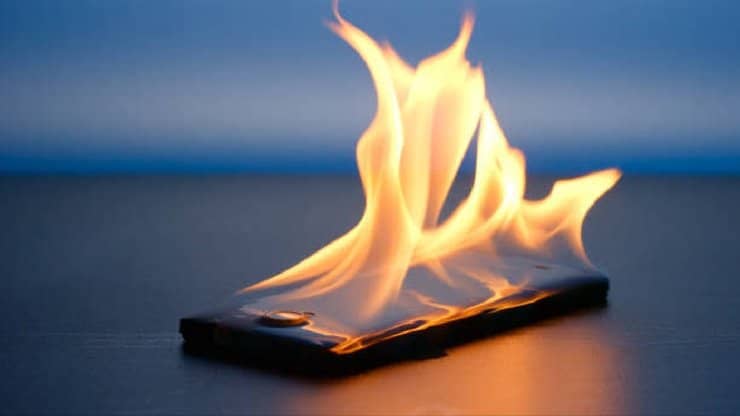
Where is the heat coming from?
The most likely concerns occur either from the battery, processor, or screen as the phone temperature rises. Any of these elements can produce heat; chemicals create energy within the battery of your phone, the processor transfers information at high speeds, and the display of your phone emits light.
1. Back of the phone
If the back of your phone is getting hot, the problem may be an overheating battery. Most modern mobile phones use Li-Ion (lithium-ion) batteries and a hot battery could also be an indication of timely replacement.
2. Bottom of the phone
If the bottom of the phone gets hot when charging, the problem might be with the charger. For both iPhone and Android, the most reliable charger will be the one from your phone’s manufacturer.
3. Anywhere else
If you notice your phone is getting hot somewhere besides the battery or the bottom where it connects to the charger, other possible causes could be related to the phone itself or to external factors.
Causes of phone overheating
Your phone will overheat for a number of reasons that are not related to the elevated temperatures outdoors, though most revolve around your battery. Many apps use a lot of battery, which can drain it quickly and as a result, the handset ends up getting hot
Processor
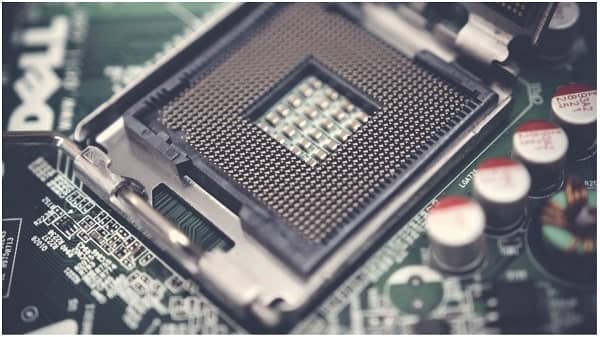
A processor is a semiconductor device and it produces heat because of the collision of atomic particles like electrons. It is, thus, common for a phone to heat up. But, not normal when the phone reaches a 50 C temperature.
Weak signal
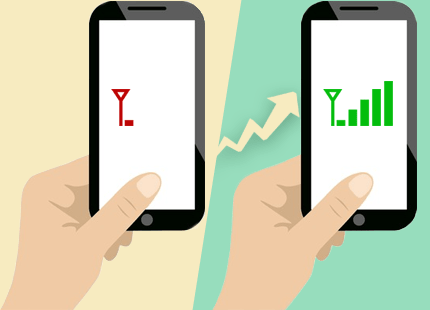
If you are in a place where the mobile network is very weak, the device will increase the transmitter power to have a massive data interaction with nearby base stations, which results in more power usage to get enough signal.
Check your Settings

Your phone’s settings also impact how much energy it uses. Screen brightness on full blast, or if you are using a fancy Animated wallpaper and Widgets everywhere, consider turning off these unnecessary settings to lighten the load on your phone’s CPU.
Software Incompatibility

An iPhone after jailbreak or an Android phone after root might have installed some malicious or incompatible plugins without notice, which give rise to the cell phone heating.
Environmental Factors

Leaving your phone sitting outside in the sun or in your car on a hot day can cause it to overheat. This will also prevent the touch screen from working properly and cause the battery to drain faster. In addition to sun and heat exposure, water damage can also be a possible cause of phone overheating.
Overclocking

As processor speed increases through overclocking, so does the processor temperature. You don’t have to use liquid nitrogen just to keep your phone stable, but do keep it cool.
Outdated Software

Outdated software is one of the common reasons which tend to slow down your phone thereby increasing the load on the processor. The updated software can help a cell phone run smoother which can cause less strain on your phone and might help to lower its average temperature.
Consuming battery power

Actions like continuously browsing the Internet on mobile data, constantly searching for better coverage because of poor signal quality, running multiple apps in the background, using your smartphone while it’s charging are the some of the reason that drains the battery quickly can cause excessive heat
Overload

Playing high-end games on a phone that wasn’t actually designed for the games at all will certainly put more load on the processor and eventually leads to a temperature rise.
Check the connectivity settings

GPS and Data network connectivity are the two options that sometimes too quickly heat up the device. When you are actually using Google Maps, that is fine, because your screen is turned ON and the app uses GPS too, but when you are still noticing the heat when not using it, try to check if you see a difference if you turn it off.
Malware and Viruses

Malware could also be the cause of overheating because such malicious programs are not configured to be easy on the resources
Manufacturing Issue

So maybe you’re one of the unlucky few with a faulty device that slipped past quality assurance. It happens, in which case the manufacturer may announce a factory recall. Get a replacement for free!
How to Prevent Your Phone from Overheating
It’s normal for phones to get a little warm, particularly when charging it or using it for extended durations. Frequent overheating is not normal; thankfully, in many cases it is preventable. Here are a few tips to keep your phone cool.
Smart Tips to Cool Down Your Phone
Take Off the Case

Your phone case can trap some of the heat from the phone. Removing it will allow improved airflow and enhanced temperature control capabilities for your phone.
Don’t charge your phone near anything hot

Your phone naturally builds up the heat when charging, so plugging it next to something hot would increase the temperature. Keep your mobile phone away from bright windows, heaters, and warm electronic devices while charging.
Check your power adapter

Just a little variation in the wattage ratings can cause a battery heating issue. So, if you are using some other charger, try to use the original one, which helps in bringing your device temperature back to normal.
Check the charging cable

If your phone is overheating while you charge it, it could be that there’s an issue with the charging cable. Try swapping it out first and see if that fixes the issue.
Avoid playing games or watching videos while charging

If you tend to play games, watch videos or talk over the phone while it is charging then you should stop doing it. The phone not only gets overheated unnecessarily there are chances of electrocution as well.
Don’t be an app freak!

Delete functions and applications you don’t need. This also includes shutting off push notifications, turning off apps running in the background, and disabling location services from certain apps.
Disable bloatware apps

Bloatware is a preinstalled app on the phone, most bloatware is not useful, they generally increase the load on the RAM. So you can go to the setting and uninstall them one by one. Sometimes many bloatware cannot be uninstalled, you need to manually disable them in the phone settings.
Download, don’t stream

As a rule of thumb, always try downloading shows from services like Netflix or Amazon Prime Video to your device. As 4G/5G connections are more power-hungry, leaves downloading it more valuable if you’re streaming from outside the home.
Ration the Bluetooth.

Try to avoid using Bluetooth for extended periods, and make sure you’ve disconnected from Bluetooth once you’re done using it.
Kill unused apps

Slip into the regular habit of uninstalling applications that you no longer need. Even if you never click on an app, it still occupies background resources by updating itself from time to time or running background processes. The more of these you have, the slower your phone will run, and the more likely it will run hot.
Widgets and wallpaper do make a difference!

If your home screen is pulsing with flashy widgets and backgrounds, then you’re putting more strain on the device. These fancy dynamic wallpapers and widgets put unnecessary pressure on the processor.
Malware and Viruses

Malware could also be the cause of overheating because such malicious programs are not configured to be easy on the device. Download a good Mobile Security & Antivirus and scan your phone for any malware or viruses.
The camera could be the culprit

Overheating typically happens when you attempt to take a lengthy video. So if your phone is overheating and you’ve been filming something for a long time, stop filming, and close the camera app.
Check your SD card

A defective or worn-out SD card can decrease your phone’s speed of storing and retrieving files. The smartphone has to work extra hard, which may cause your processor to overheat.
Use a good Device cooler app

There are numerous Android phone cooler apps offered on the Google Play store. To be honest, many of them are not as useful as we think they are. But, some of them aid in reducing the temperature level of the CPU & battery
Keep apps up-to-date.

Keep your software, UI, and apps, up to date because there could be a glitchy bug in an old update that, once fixed, will make your phone run smoother.
Set the phone to update overnight

If you get an alert informing you there’s a software or security update available, schedule the update to install overnight or at a time when the phone is idle. This helps the device to settle itself after a major upgrade without any other user activity getting in the way.
Take a break from Gaming and Chatting

The common way that devices overheat is when they are overused, especially when graphic-intensive games and apps are constantly running on the device. These apps can eat your phone’s RAM, CPU, and GPU, causing the battery to work harder than usual.
Limit Your Multitasking Needs

The CPU can handle only a certain number of apps at a time. Try to experiment with fewer loads to your phone’s CPU and can surely solve heating issues on your smartphone.
Reduce Screen Brightness

Excess screen brightness contributes to increased battery consumption and overheating of the device. More brightness of the screen will also affect the vision. So, it is always recommended to use minimal and comfortable lighting for the screen.
Use a Battery Hack

Lithium-ion batteries are efficient when the charge is full. So if you have been charging the battery up to 50% consecutively, expect 50% of the total battery available to use. So, first, charge the phone to 100% and repeat the process only after it completely drains out.
Use Power Saving Mode

Using built-in power-saving mode or any third-party apps can work wonders for your phone. These settings usually restrict the apps and services running on your device thereby, putting less stress on the processor. This mode also restricts many services that consume more processing power thereby preventing the phone from overheating.
Switch your phone to ‘Airplane mode’

If your phone is getting warmer very often, try switching it to airplane mode to cool it down. The Phone cuts the network connectivity in the flight mode which helps to prevent your phone from overheating any further.
Turn It Off

Shutting your phone off is one of the fastest ways to get the temperature back to normal.
Reboot the Device

Rebooting helps to fix the majority of minor software glitches that might have combined to cause overheating. So, it is highly recommended to turn off the smartphone and keep it idle at least 5 minutes before turning it on.
What NOT TO DO when your phone is overheating
Don’t place your phone into the fridge or worse a freezer. Exposing your mobile phone to extreme temperatures coupled with moisture is just a bad idea all together and I definitely don’t recommend it for any reason.
Conclusion
This concludes our article on “Phone heating issue”, I hope that I have shared all the necessary information to give you an edge in resolving this annoying and troublesome issue with your mobile phone. Feel free to subscribe to our newsletter for more suggestions like this.