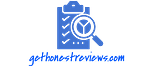We all know how important it is to use an audio in your video. It helps you convey a much stronger message and it overall improves the quality of your content.
We always say the audio is half of the viewing experience and one of the biggest mistakes that we see beginning filmmakers make is neglecting a good audio.
Let’s now dive into our top 10 tips for getting clean professional audio.
1. Choose your location wisely
When shooting videos outdoors, try to find a place with limited background noise. Shooting next to busy streets, construction sites, airports, crashing waves, and large trees blowing in the wind can make it difficult to capture a clean audio.



When shooting indoors, try to find a place with little to no reverb or echo.
Hardwood floors, bare walls, and empty ceilings are good audio’s worst nightmare.
Do a clap test in the room that you are choosing to shoot in and see if you hear a reverb or echo. If you do and that location is your best or only option for shooting, make sure to dampen the sound as much as possible.
Things like carpet, big objects like couches, materials on the walls, and pretty much anything that can break up the sound from easily traveling from one flat wall to another will be your friend if you or are trying to record good audio.



In the ideal situation, you should have acoustic foam panels (amazon link) all around the room to completely get rid of any reverb. But we know that it is not always possible, so what you can do to help dampen the sound in a room is, to put up light stands with blankets over them and get those blankets as close to your subject as possible while not getting them in the shot.
2. Get the mic as close to your subject as possible
Once you have picked a good location, the next biggest mistake we see is people not putting the microphone close enough to the subject. We always recommend people that for most microphones, an ideal distance is to keep the microphone from your subject is between 6 and 14 inches.



sometimes you cannot get microphones quite that close, because there will be in the shot but get as close to that distance as possible as that will make sure that the main thing your mic is picking up is the voice and not the ambient noise or reverb bouncing around the room.
For sit-down interviews, you can use a boom mic on a stationary stand but for moving subjects, you will either have to have a lav mic on their shirt or a boom operator to track the subject to keep the mic as close as possible at all times.
3. Lav mic placement
If your subject is not stationary and you don’t have access to a boom operator, then your best bet is going to be to put a wireless lav mic on your subject and we often get asked
Where is the best place to put lav mic for the cleanest audio, without getting any muffling noises?
I found that the best location for a lav mic is about 6 inches from the mouth, directly below the mouth, on the outside of the subject’s clothing, you can either clip or tape the lav mic to the subject.
Either way, you should do some test audio by having them move around and talk and make sure that no article of clothing ever rubs up against the mic.



If you are in a situation where you need to hide the microphone and can’t have it showing on camera then you may have to put it under the clothes. If it is going beneath clothing I recommend taping rather than clipping so that you can always ensure the mic won’t move or become unclipped.
4. Get creative about where to place the microphone
Get creative about where to place the microphone so that it is not seen. If you have two actors talking to each other you could have one of them hold up the mic or a cell phone and then frame them in a way where you can’t see the microphone.
In films pretty much anytime you see a shot of two people in a car they either have a lav mic on or they have a boom mic hidden somewhere in the car, underneath the dashboard or behind some other obstacle that makes it so, it’s not seen in the shot but still close to their mouths.



But getting creative and problem-solving while on set is so important as a filmmaker so make sure to stretch your creative muscles and try and figure out where to hide microphones because putting the microphone far away from your subject just is not a good option for capturing quality audio and will ruin your films.
5.Test your audio recording levels before filming
Tip number five is to test your recording levels before you start filming and make sure you aren’t peaking or going into the red area. If the gain level on your microphone is too high it will cause distortion and if it’s too low it will cause fuzzy background noise.

Whether you are running your audio through an external recorder or in your camera you will see the loudness meter measured in decibels or DB for short.

You want your audio levels to sit anywhere between negative eighteen (-18)DB at the lowest and negative six(-6)DB at the loudest. Also, keep in mind that sometimes people will get louder if they become excited when they talk or if they laugh.
That can usually be louder as well so make sure that you watch those audio levels throughout a take and if they begin to consistently talk louder or quieter make sure to adjust your gain levels accordingly.
6. Use a windscreen or dead cat with wind
Use a windscreen or dead cat to cut out the wind while filming outside. In my experience, dead cats don’t do a whole lot but they can help a little, whereas windscreens are a game-changer.
If you are recording on a lav mic, putting under the shirt will help as a windscreen, or if you don’t have any windscreens or dead cats do whatever you can to block the wind.
Like choosing a location where the wind is blocked by buildings or people or any object, or if you have to shoot out in the open, at least try and point the microphone in the same direction the wind is blowing so it can cut down on how much of that wind noise is entering into the mic.



Now for studio mics, there will not be any wind in the setup area, but you still have to worry about plosives or the blowing air that your mouth generates when you make a plosive sound.
So make sure to use a pop filter to block the air from blowing in the mic and make sure to place it at least an inch or two away from the mic, because if its right up against the microphone it won’t do its job very well

Some microphones have a built-in pop filter but most mics don’t so make sure to have a pop filter to avoid hearing those plosives.
7. Do a sync clap before each take
Next up the tip number seven is to do a sync clap when using external recorders or multiple camera angles this will help you match up your external audio with you are in-camera audio.
Sometimes if there are multiple takes I’ll clap the same number of times as the take, so that I can easily see which audio matches up where. This also helps the synchronization software to sync up your audio so where possible make sure to do a sync clap as soon as you start recording.


As for sinking up audio in post, Premiere Pro has a tool built-in called synchronize. All you have to do is drag your files to the timeline, stack them on top of one another, highlight all of the ones that you want to sync, right-click and then hit synchronize, and within seconds it will match up all your audio.

If you have dozens or hundreds of takes this process could get tedious so we highly recommend using PluralEyes. Which is a red giant software that can sync up a large number of takes in a matter of minutes.
8. Record with 2 mics at the same time
Moving on now to tip number 8 it is to have a redundant system, where possible record with two microphones at the same time so you always have a backup. Now, this is a best-case scenario and we know that many of you beginning filmmakers don’t have the luxury of having two microphones.
If possible and especially on shoots where there is a big-budget you need to have two microphones recording at the same time. Usually, a boom mic and then lav mic in case one of them fails.


The TASCAM DR 10-SG ( Amazon Link)is a cool microphone option because it has a feature where it actually records two audio tracks at the same time. one at normal audio levels and one six DB lower that way
If you ever record a clip that distorts on the normal recording you can always replace it with the second track that recorded at six DB’s lower.
9. Use editing tools to help your audio sound the best
Once you have captured your audio, use editing tools for the recording to adjust audio levels and clean up any issues for the cleanest possible audio quality.
The biggest problem that I hear in many beginner films even if the audio is captured well is that the audio levels are constantly changing throughout the video from super loud to super quiet.

Or the overall audio level is just too quiet or too loud. And the two most common tools we use inside premiere Pro to help with these issues are EQ and compression.

These are really basic tools for some basic audio editing and you can always go more in death by bringing your audio into an audition and buying plugins and using advanced tools to reduce background noise, sweeten the voice both just EQ and compression Within in premier you should be able to get by for most scenarios.
10. Listen to your audio through different headphones and speakers
Always listen to your audio through different headphones and speakers when mixing in the editing room.
Different speakers like studio monitors or car speakers will have a lot more low ends than a cheap laptop and phone speakers.


So this can affect how you are final mix sounds depending on what speakers your viewers are listening on, this becomes important when mixing dialogue with music or other sound effects typically if your voice track is peaking at around negative six DB.
Then your back up music should be peaking at around negative 15 to negative 30 DB depending on the loudness of the song
but this is a case by case scenario so make sure to listen to your audio through different speakers checking that the audio mix sounds good no matter what speakers your viewers are watching on.
As always links to all the gears in different price caps are listed on a kit page, make sure to visit the page for the best hassle-free shopping suggestions.
But there you have it guys, those are our top 10 tips to getting clean professional audio. I promise if you follow these steps and practice applying them, your production value will go way up which should help you to attract higher-paying clients.
That’s it folks thanks for reading hopefully, this was helpful don’t forget to subscribe and if you have any further questions please let me know!